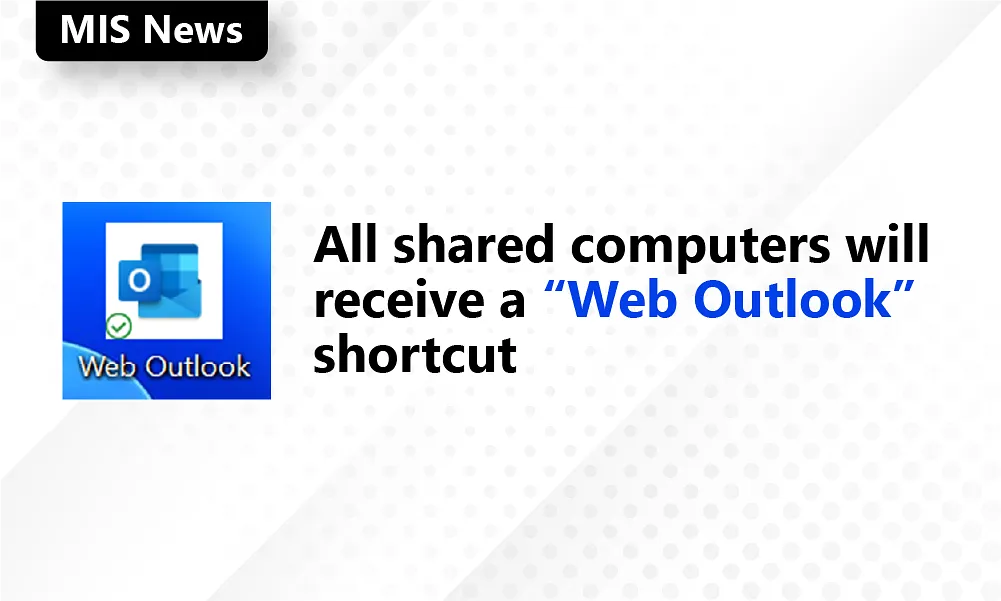Starting this week, a new “Web Outlook” shortcut will appear on all shared computers at Freeport.
This icon opens Outlook on the Web in a convenient and easy-to-access app that can be pinned to both the taskbar and Start menu.
What you need to know:
- You will only see this new shortcut if you use a shared computer.
- Both versions of Outlook offer similar functionality and features.
- The deployment of this shortcut is the first step toward transitioning all shared computers from the desktop-based version of Outlook (“Outlook Classic”) to Outlook on the Web. We’ll be publishing more information on this soon.
Additional resources:
- For more information about this new shortcut and how to configure Outlook on the Web, view our guide.
- To learn more about Outlook on the Web, view these training resources.
Have questions?
If you have questions about how to access Outlook on the Web on your shared computer, please contact the MIS Help Desk for further support.