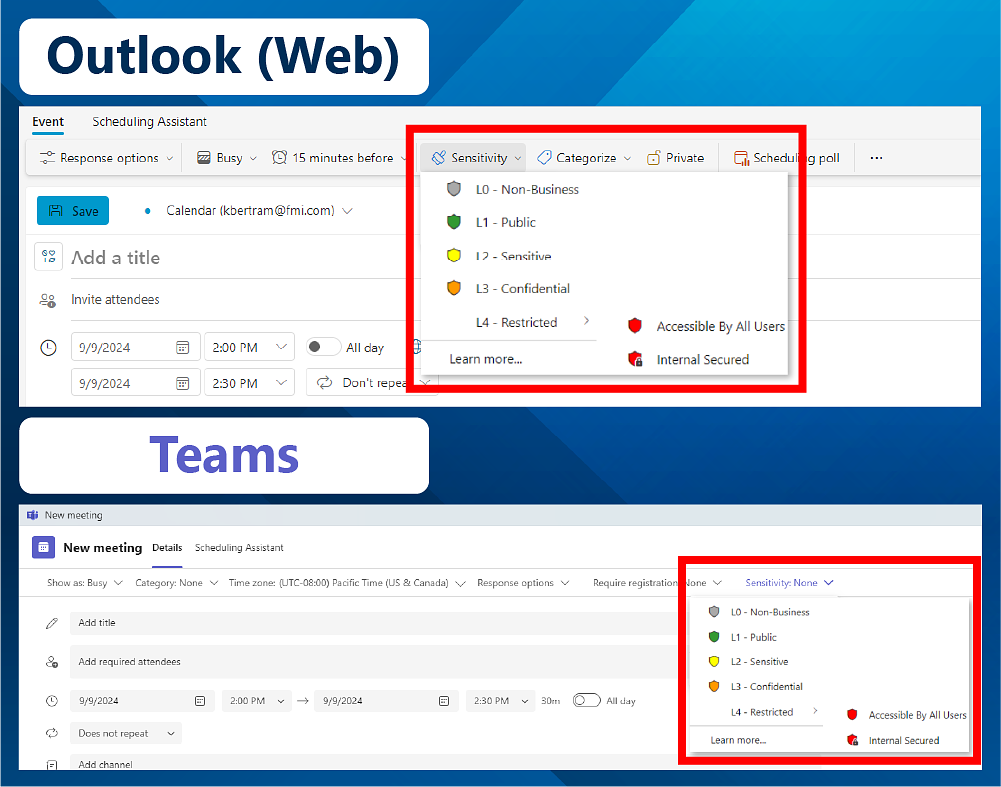Starting next week, you will be able to apply all data protection labels to Teams meeting invites, enabling you to indicate if a meeting invite contains confidential or sensitive material.
The graphic below shows where you can access the data protection labels dropdown menu when creating a new meeting in both Teams and Outlook on the web.
Why add data protection labels to meetings?
Just like documents and emails, Teams meeting invites that contain confidential or sensitive information should be protected. By adding a data protection label to your scheduled meeting, you can ensure that any files shared in the meeting invite are properly protected.
Have questions?
- For more information on our data protection program and how to effectively use these labels, please view our guidance.
- Have questions about data protection labels? Please contact the MIS Help Desk for further assistance.