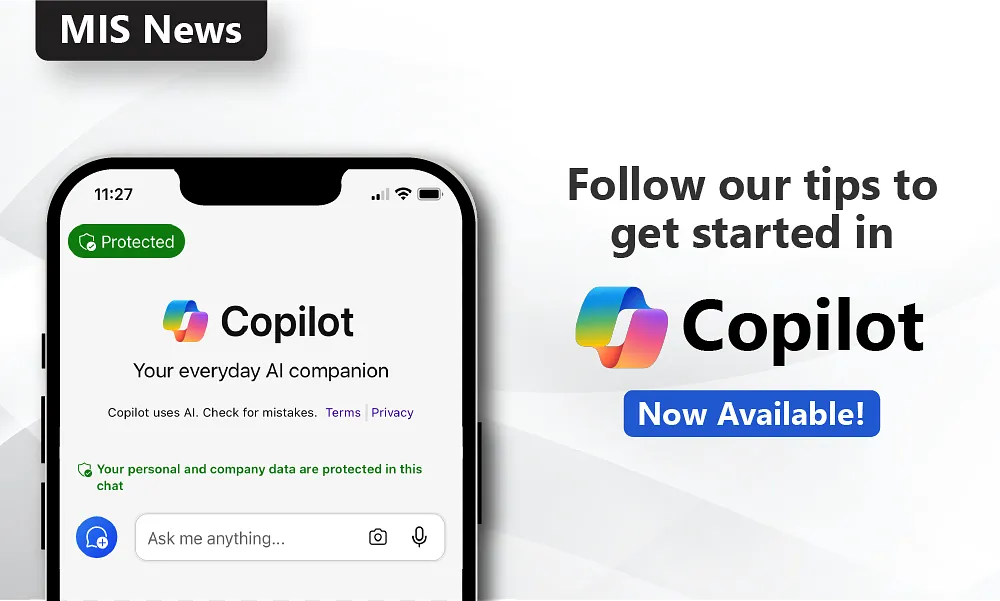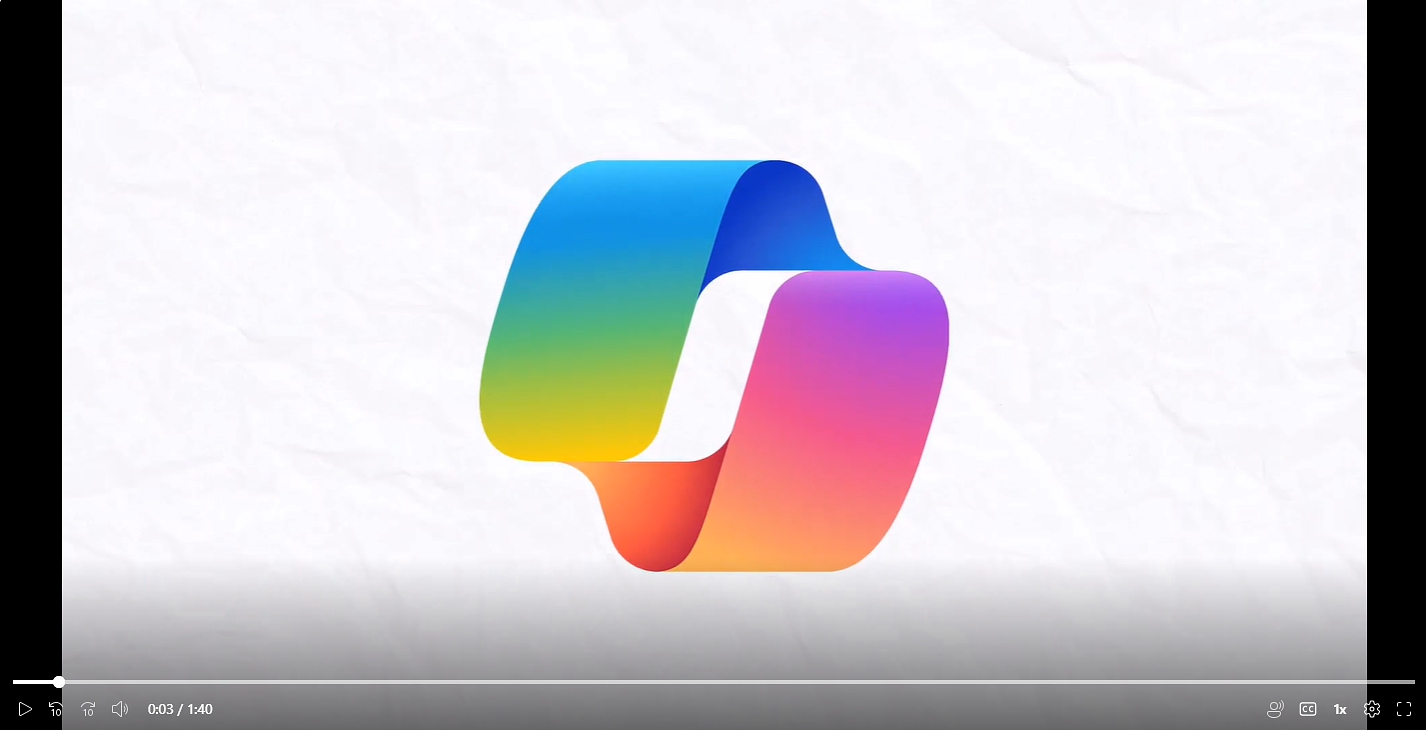Microsoft Copilot for Bing is now available to everyone at Freeport.
If you’re trying out Copilot for the first time, here are some tips to get you started.
Get to know Microsoft Copilot
New to Copilot? Check out our video for a basic rundown of how it works and how you can start using it. You can also get introduced to Copilot by viewing our printable guide to Microsoft Copilot for Bing.
Remember: You should always be careful with generative AI responses, and any prompts you enter into Copilot must comply with MIS End-User Policy. View our SharePoint page to learn more.
Writing good prompts
A prompt is the question or text you enter in the field. This is what Copilot will respond to. Here are some tips for writing good prompts:
- Use natural language. Don’t use keywords like you would with an internet search.
- Provide details. The more information you give Copilot, the better its response will be.
- Ask follow-up questions. You can ask it to provide more or refine the response.
Choose your conversation style
In Copilot for Bing, you can select between three modes: Creative, Precise and Balanced. Here’s what you need to know about each:
- Creative: This mode generates longer, imaginative answers. Use it when you want thorough explanations or creative insights.
- Precise: Focused on shorter, factual answers, Precise mode is ideal for fact-finding. It provides faster responses and aims for accuracy. Use it when you need concise information or want to find links to content.
- Balanced: This mode strikes a middle ground between Creative and Precise.
Need a fresh start?
If your current conversation with Copilot feels a bit stuck, click or tap the blue New Topic icon next to the “Ask me anything” field. This resets Copilot, so that your past prompts don’t influence any new responses it gives you.
Reset Copilot in Windows 11
When using Copilot for Bing in the Windows 11 taskbar, you may occasionally be disconnected, causing Copilot to become non-responsive. If this happens, click the Refresh button at the top of the window. You can also click the three-dot settings menu and then select Refresh. This will reload the app and should reset your connection.
Resources: